File Systems
Contents
File-system abstractions give us many features and accessibility features
- Uniform namespace
- Hierarchical structure
- Arbitrarily-sized files
- Symlinks (Symbolic links)
- Contiguous address space inside a file
- Access control
But in reality, all of our files are stored as binary 1s and 0s on some medium.
The data of a single is not necessarily all stored together on a disk.
It might not even be all stored on the same disk!
Bless the people who invented file system implementations
File Access Patterns
- Sequential Access
- Read from start to end in a linear fashion
- Cannot reach a certain location without rewinding or forwarding to that spot
- Random Access
- Bytes can be read in any order
- Instant access to any location
Typical File Operations
- Create
- Delete
- Open
- Close
- Read
- Write
- Append
- Seek
- Get Attributes
- Set Attributes
- Rename
Directories
File directories provide a hierarchy in the organisation of files.
They can be considered as files themselves.
Typical Directory Operations
- Create
- Delete
- Opendir
- Closedir
- Readdir
- Rename
- Link
- Unlink
File Sharing
Access Rights
A consequence of having multiple users with access to the same files is controlling access to files.
- No access
- Knowledge - Know it exists
- Execute - Can run (but not read)
- Read - Can read
- Append - Add extra content
- Update - Add and delete content
- Change protection - Change access rights
- Delete - Delete the file
- Owner - Everything
Simultaneous Access
i.e. flock(), lockf()
Files may need to be locked when it needs to be updated. Otherwise at times, depending on the structure of the file; only individual portions of the file may need to be locked.
Raises mutex and deadlock issues
The UNIX Storage Stack
- Application
- OS
- FD Table - File descriptor table - keeps track of files opened by user-level processes; matches syscall interface to VFS interface
- OF Table - Open file table - keeps track of files opened by user-level processes; matches syscall interface to VFS interface
- VFS - Virtual File System - Unified interface to multiple file systems
- FS - Exposes directory hierarchy, symlink, random access files, protection (hides the physical location of data on disk)
- Buffer cache - Keeps recently accessed disk blocks in memory
- Disk scheduler - Schedule disk accesses from multiple processes
- Device driver - Exposes a block-device interface (hides device-specific protocol)
- Disk controller - Exposes the disk as a linear sequence of blocks (hides the disk geometry, bad sectors)
- Disk
File System Types
e.g. FAT16, FAT32, NTFS, ext2, ext3, ext4, ResierFS, XFS, ISO9660, HFS+, UFS2, ZFS, JFS, OCFS, BTRFS, JFFS2, exFAT, UBIFS.
There are many types of filesystems
- To cater for the different physical characteristics of storage devices
- ext3 is optimised for magnetic disks, whilst JFFS2 is optimised for flash memory devices.
- ext3 is optimised for magnetic disks, whilst JFFS2 is optimised for flash memory devices.
- To cater for different storage capacities
- FAT16 only works for drives under 2GB, whilst FAT32 is optimised for drives under 32GB.
- ZFS are for large scalable drive arrays of multiple terrabytes.
- To cater for different CPU and memory requirements
- FAT16 is good for embedded devices
- ZFS takes a WHOLE LOT OF MEMORY
- Proprietary Standards
- NTFS is closed source from Windows
A look at magnetic disks
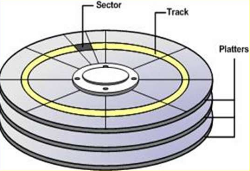
- Has multiple platters
- Which has multiple tracks
- Which has multiple sectors
- Performance
- Seek time - ~15ms max
- Rotational delay - for a 7200rpm drive, ~8ms max
- Keep related blocks close to each other!
Inside a File System
The file system maps symbolic file names into a collection of block addresses.
It keeps track of which blocks belong to each file, the order of blocks, and also which blocks are unused.
Allocation Methods
How does the filesytem store blocks?
Contiguous Allocation
- Easy to keep track of the file (at first)
- Starting block, and length
- Good for sequential operations
- Hard to resize the file
- As files are deleted, free space becomes divided into many small chunks
Dynamic Allocation
- Disk is split into portions
- Fixed-size blocks are allocated
- Does not require pre-allocating disk space
- No external fragmentation
- But then may have internal fragmentation
- File blocks will be scattered across the disk
- Complex metadata management
i.e. instead of giving someone a single cookie, we give them the whole packet so they can have more cookies if they need
Linked List Allocation
Each block contains a pointer to the next block in the chain.
Free blocks also have their own chain
- Single metadata entry per file
Best for sequential files
Poor random access
Blocks become scattered across the disk
Leveraging physical storage medium capabilities with layout structure
File Allocation Table (FAT)
Keeps a map of the entire file system in a separate table.
- End-of-file blocks and empty blocks are marked with special values
- Table is stored on the disk, and is replicated in memory
Random access is fast
Requires a lot of memory
- i.e. for a 200GB disk, there are 200 * 10^6 1K-blocks
- 800 MB table
Free block lookup is slow
Structure
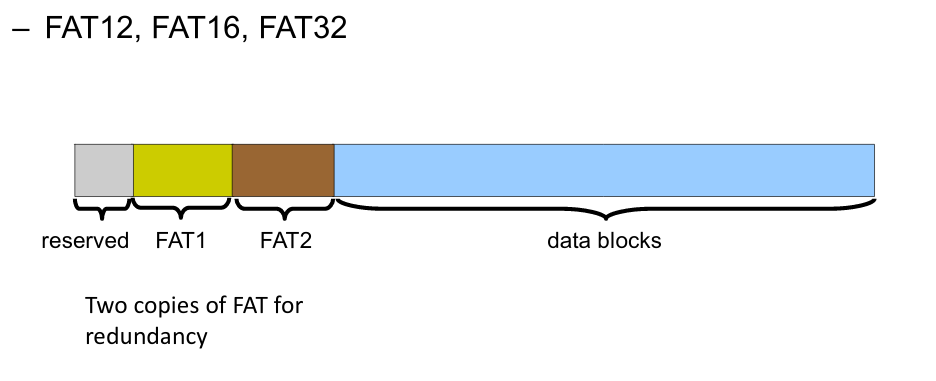
inode-based structure
Separate table (index-node / inode) for each file.
- Each file is represented by an inode on the disk
- inodes have unique numbers
- They contain file metadata
- Access rights
- Owner
- Accounting information
Directories map file names to inode numbers
Only the table for the relevant file needs to be kept in memory
Fast random access
As i-nodes are dynamically allocated, we need to manage the free-space for i-nodes too now
- Could use fixed-size i-nodes entries
- last i-node points to an extension i-node (new space)
Managing free space with a linked list of free blocks
- Stored in the free blocks, until they are used.
- Does require additional disk capacity
- Background jobs can re-order the list for better contiguity
- Only one block of pointers need to be kept in the main memory
Managing free space with bit tables
- Each bit represents a block.
- Have to search linearly to find free blocks
- Easy to find contiguous space
Directories
Stored as normal files, and contained inside usual data blocks.
Directory file is a list of entries which contain the file name, attributes, and the file's i-node number
Block Size
- Disk Blocks (Sectors) - usually 512 bytes
File system blocks - 512 * 2^N bytes
Larger blocks
- Less FS metadata
- Fewer required IO operations (ie sequential access)
Smaller blocks
- Less internal fragmentation (less wasted disk space)
- Less unrelated data loaded (ie random access)
Fragmentation
Fragmentation occurs when data is split into fragments, and are not altogether.
External Fragmentation
- Space wasted external to the allocated memory regions
- i.e. There is enough memory space (in total), but is unusable as it is not contiguous.
Internal Fragmentation
- Space wasted internal to the allocated regions
- Allocated memory is larger than the requested memory